Book Cover Creation : Photoshop
I will create book cover using the Photoshop. I will show the process here and my design
idea
I start creating the book on canvas. I did this by going to the top menu and clicking on file and then clicking on new. A dialog box then open and i chose `Print` than i chose size A4. Than i chose resolution 300 ppi. I wanted high quality for print. I then chose the color.
Than i chose my title i click on the txt icon on my tools on left hand side and i wrote my title and and author name
Finally i save my book by clicking file than i save it as PSD than i save a copy as JPEG










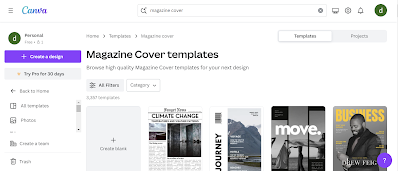
Comments
Post a Comment